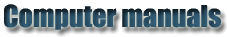|
 Photoshop manuals.
Web & Photo Design.
Photoshop manuals.
Web & Photo Design. |
 Definition of Adobe Photoshop Definition of Adobe Photoshop |
|
1. A image-processing software made by Adobe, Inc., and
used for final processing of astronomical images. Although Photoshop is
a general-purpose image-processing package, intended for any kind of
image data (including astronomical images), it is extremely powerful and
offers many advanced image-processing functions. Photoshop is considered
the de facto standard for image processing of virtually any kind of
image data. It can be used, typically, to improve the contrast,
brightness, and color present in an astronomical image. Photoshop also
contains many advanced image-data functions, such as filters, that can
alter the image data, (hopefully) improving its appearance in the final
image. It also has advanced workflow capabilities for those who wish to
use them. Because of its power, Photoshop is often the software of
choice for final image processing of astronomical images.
|
|
|
|
Manual |
Description |
Online
|
Format / File |
Ads / Size |
|
|
Wikipedia Infomation about
Photoshop |
1 Development
1.1 Early history
1.2 Releases
2 Features
2.1 CS3
3 Photoshop family
4 Internationalization and localization
4.1 Language availability
4.2 Specific features for Arabic and Middle Eastern languages
5 Plugins
6 Trademark
7 Consumer market
8 See also
9 References
10 External links |
 |
 |
|
|
Planet
Photoshop |
Hundreds of resources about Adobe Photoshop. |
 |
 |
|
Tutorialized Photoshop tutorials |
Directory with hundreds of tutorials and
articles about this designing tool. |
 |
 |
|
Photoshop
tutorials |
At PhotoshopTutorials.ws, you will find
in-depth Adobe Photoshop tutorials, Adobe Photoshop Elements Tutorials,
Photography tutorials. Our new tutorials are created using Adobe
Photoshop CS3 and most can be followed using older versions such as
Photoshop CS. Make us your home page or add us to your bookmarks. |
 |
 |
|
Psd Tuts |
PSDTUTS is a blog/Photoshop site made to house and
showcase some of the best Photoshop tutorials around. We
publish tutorials that not only produce great graphics
and effects, but explain in a friendly, approachable
manner. Photoshop is a fantastically powerful program
and there are a million ways to do anything, we hope
that reading PSDTUTS will help our readers learn a few
tricks, techniques and tips that they might not have
seen before and help them maximize their creative
potential!
|
 |
 |
|
Photoshop
Gurus |
Beginners | Removing Freckles | Removing
Wrinkles | Manipulate Custom Shapes | Intermediate | Changing Hair Color
| Creating 3D Icons | Enhancing Eye Color | Removing Backgrounds |
Drawing a Beach Scene | Creating Complex Background Knockouts |
Designing a Computer Speaker | Designing an LCD Monitor | Drawing a
Mascot | Designing an Image Collage Site Header | Drawing a Wireless
Mouse | Converting an Image Into Comic Style Pop Art | Creating a
Realistic Cell Phone |
 |
 |
|
Ps Lover |
Hundred of tutorials of: Adobe Photoshop
Photoshop Tutorials Photoshop CS Rainbows Escalator Photoshop Filters
Photo Effects Photoshop |
 |
 |
|
Photoshop
Road Map |
Hundreds of tutorials related to:
» Animation and Interactivity
» Color correction and color theory
» Graphics optimization and compression
» Illustration techniques
» Interface design
» Layers and channels
» Photo retouching
» Photoshop Elements tutorials
» Photoshop training Cds and Dvds
» Plugins and filters
» Scanning
» Special effects
» Text effects
» Textures and backgrounds
» Tools and commands |
 |
 |
|
Photoshop Support |
Good collections of small tutorials and
examples on Adobe Photoshop. For all users. |
 |
 |
|
Grafx - design |
"Our Adobe Photoshop tutorials can help you
learn to create stunning web graphics or bring out the very best in your
digital photographs... and we're adding new Photoshop CS2 tutorials
weekly, so be sure to check back often." |
 |
 |
|
Sketch Pad.Photoshop tutorials |
Photoshop Tutorials. Photo Retouching
Tutorials. Special Photoshop Project Tutorial - Vectorizing a Logo From
an Image. |
 |
 |
|
101 Photoshop tutorials |
101 photoshop tutorials. Include:
-Basics, editing tools, selection process, the power of layers and
layers masks, image retouching and editing, colors, shadows and
highlights, animation and video editing, graphic design, fun example
projects, etc |
 |
 |
|
|
|
|
|
|
|
|
 Home Home |
|
|
|
|
|
|
|
|
|
|
|
|
|
|
|
Manuals.astalaweb.net © 2005
Gabriel Chova Blasco -
All rights reserved
|
 |
|